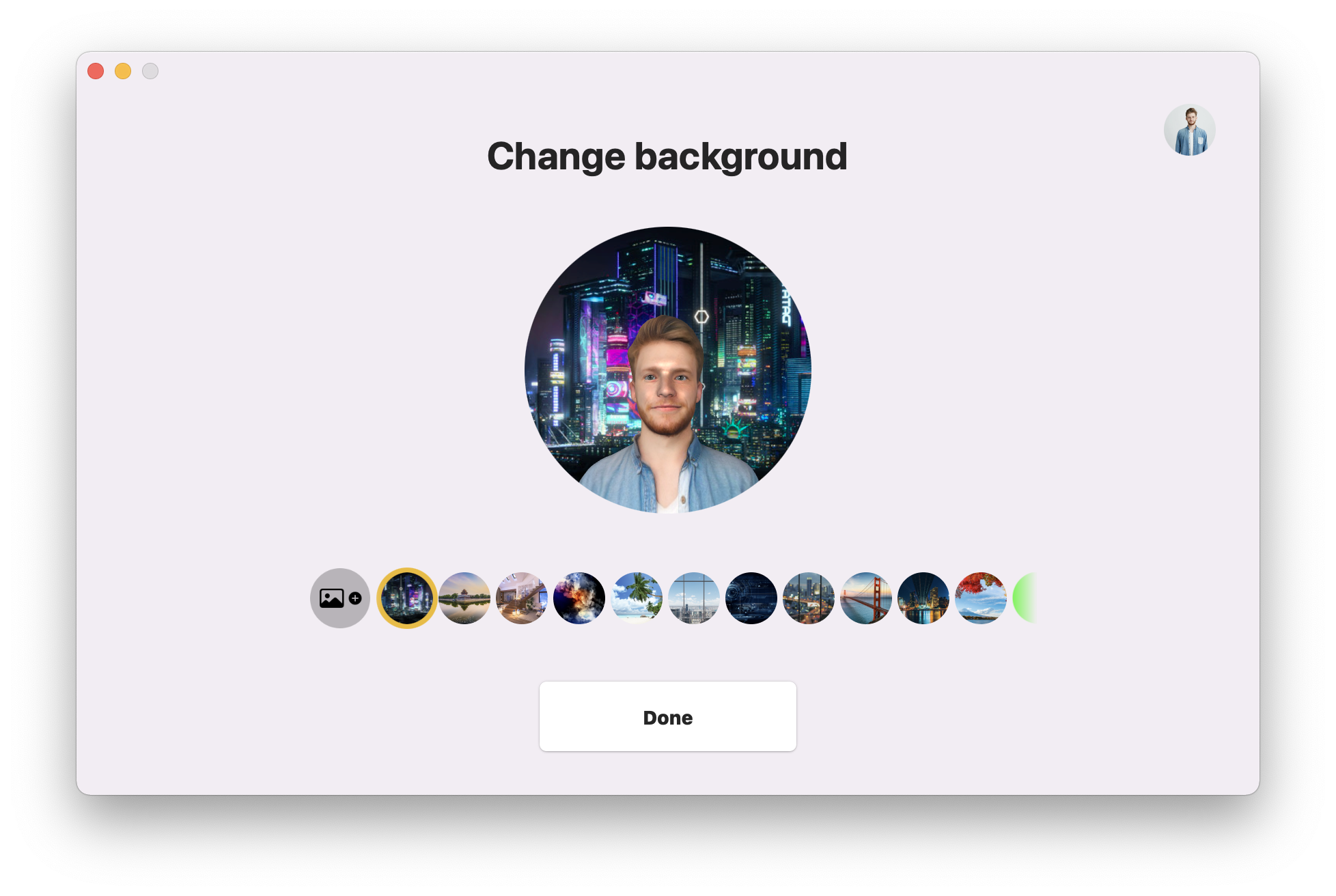Backgrounds
Remote Face allows you to display an image as a background for your 3D avatar.
Windows
For Windows background selection panel is available on the page that is displayed when your avatar is generated:
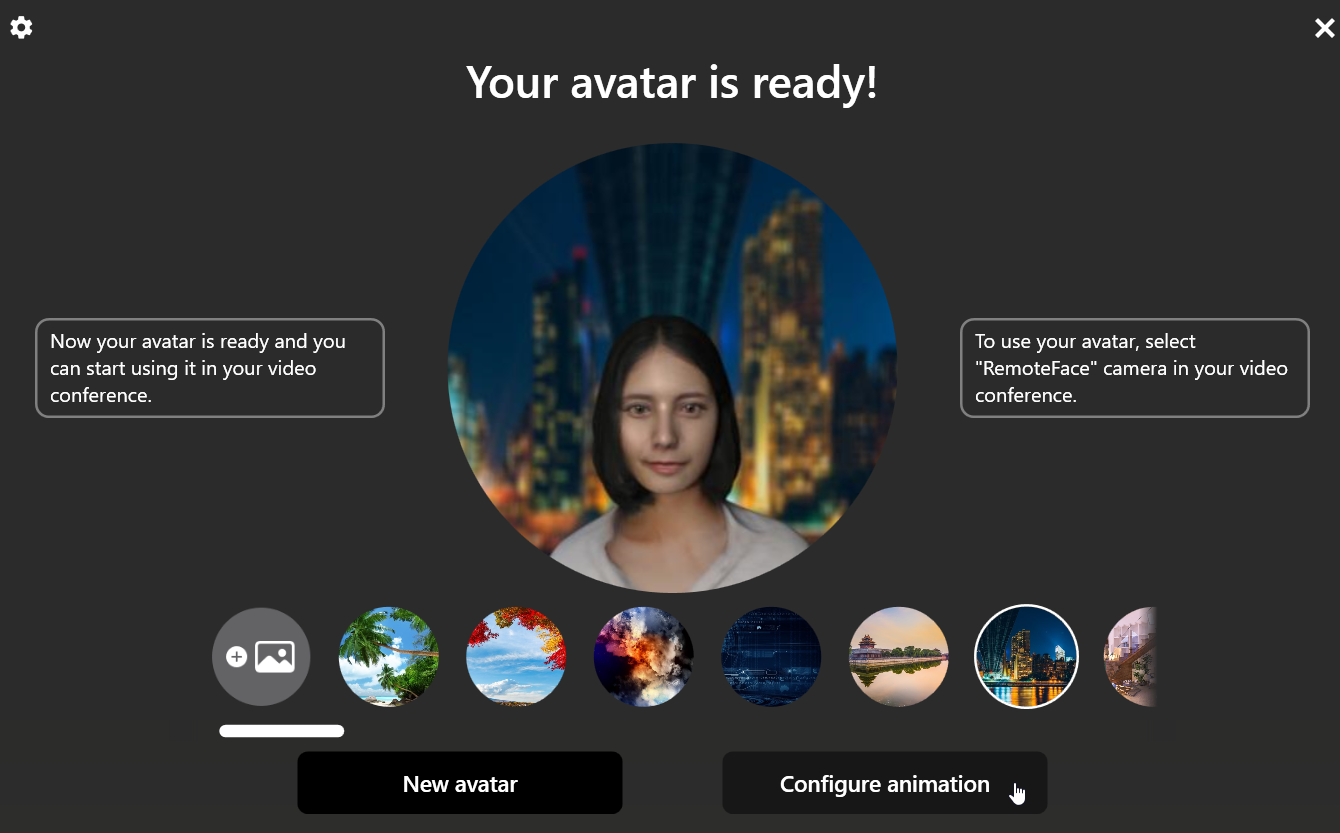
Click on one of the available backgrounds to use it in your conferences…
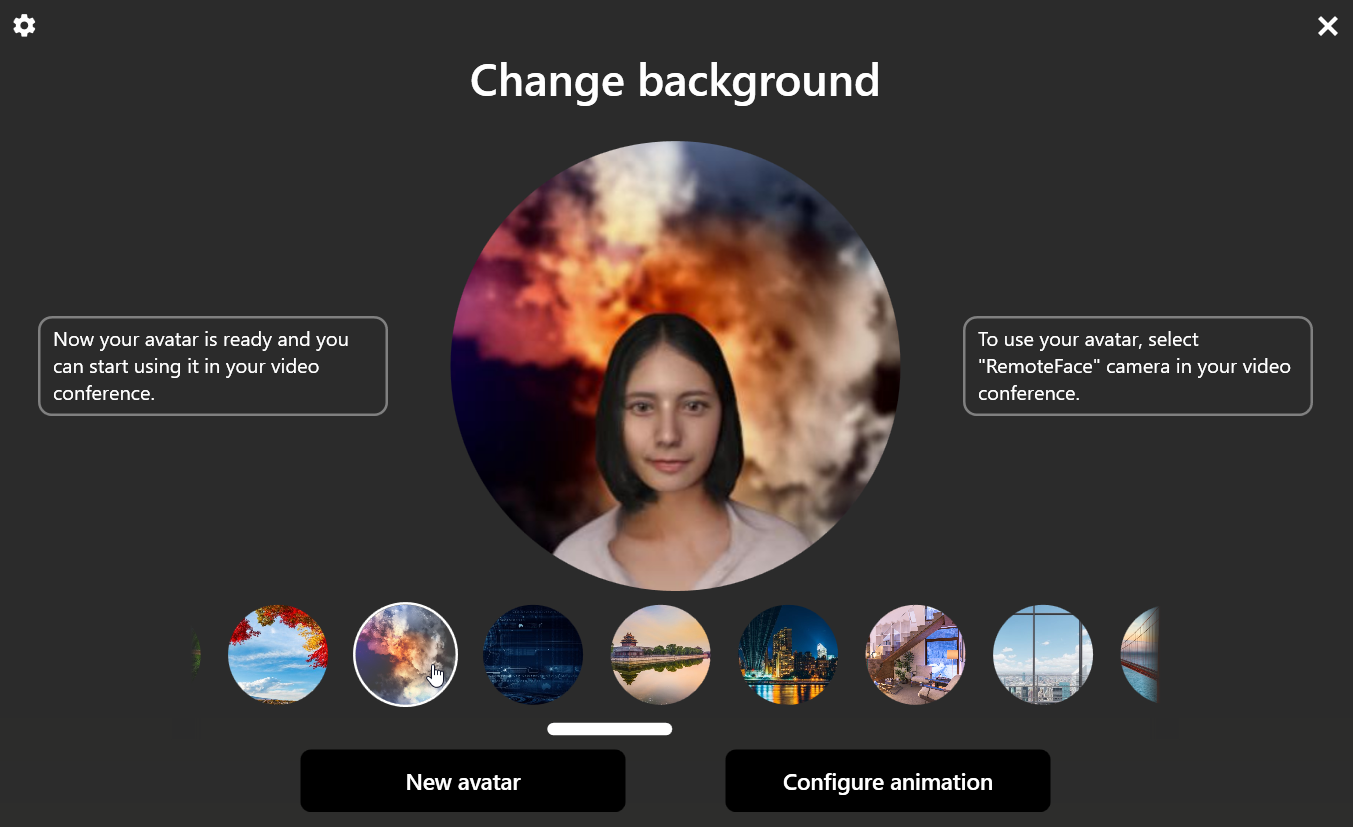
… or add your custom background by clicking on the appropriate button:
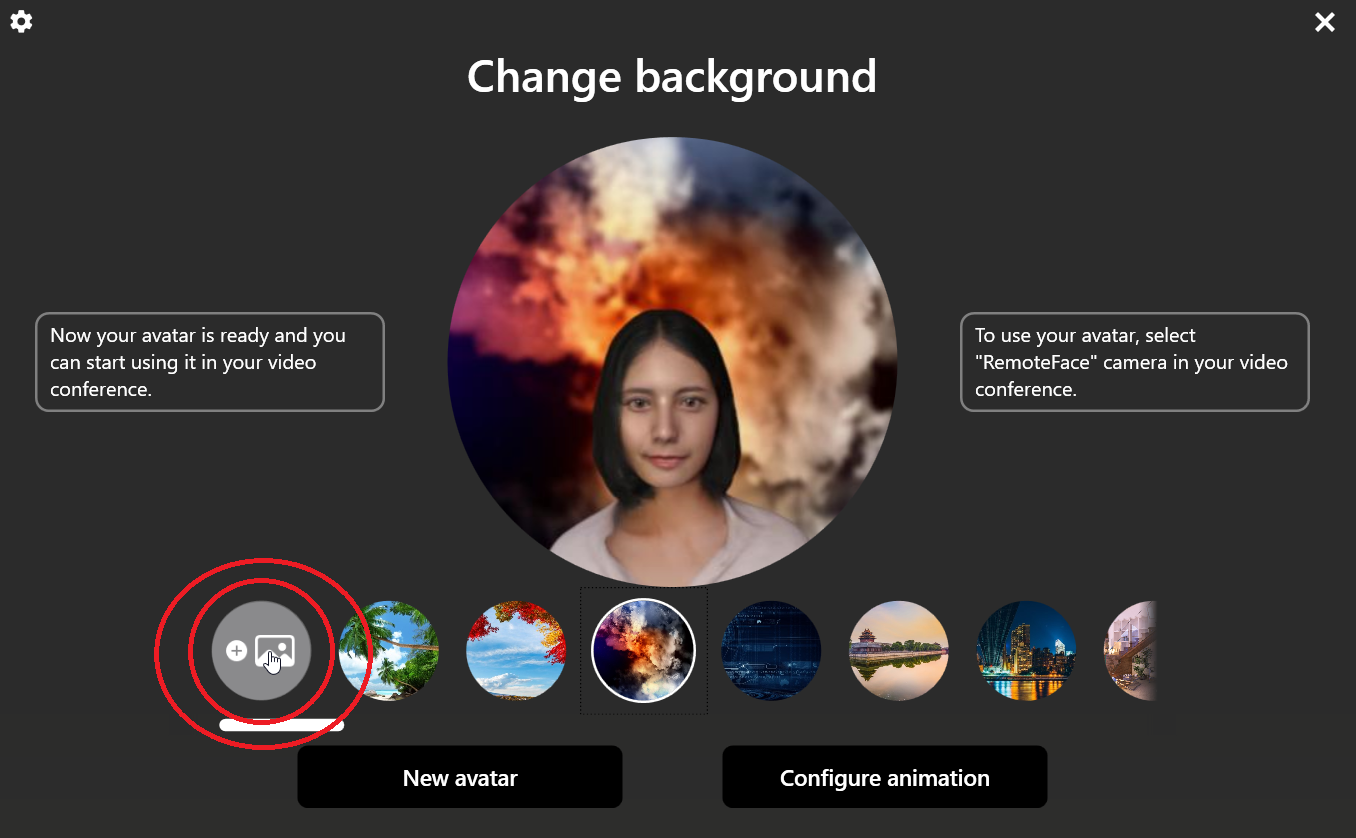
Choose the image on your computer’s drive in the opened dialog:
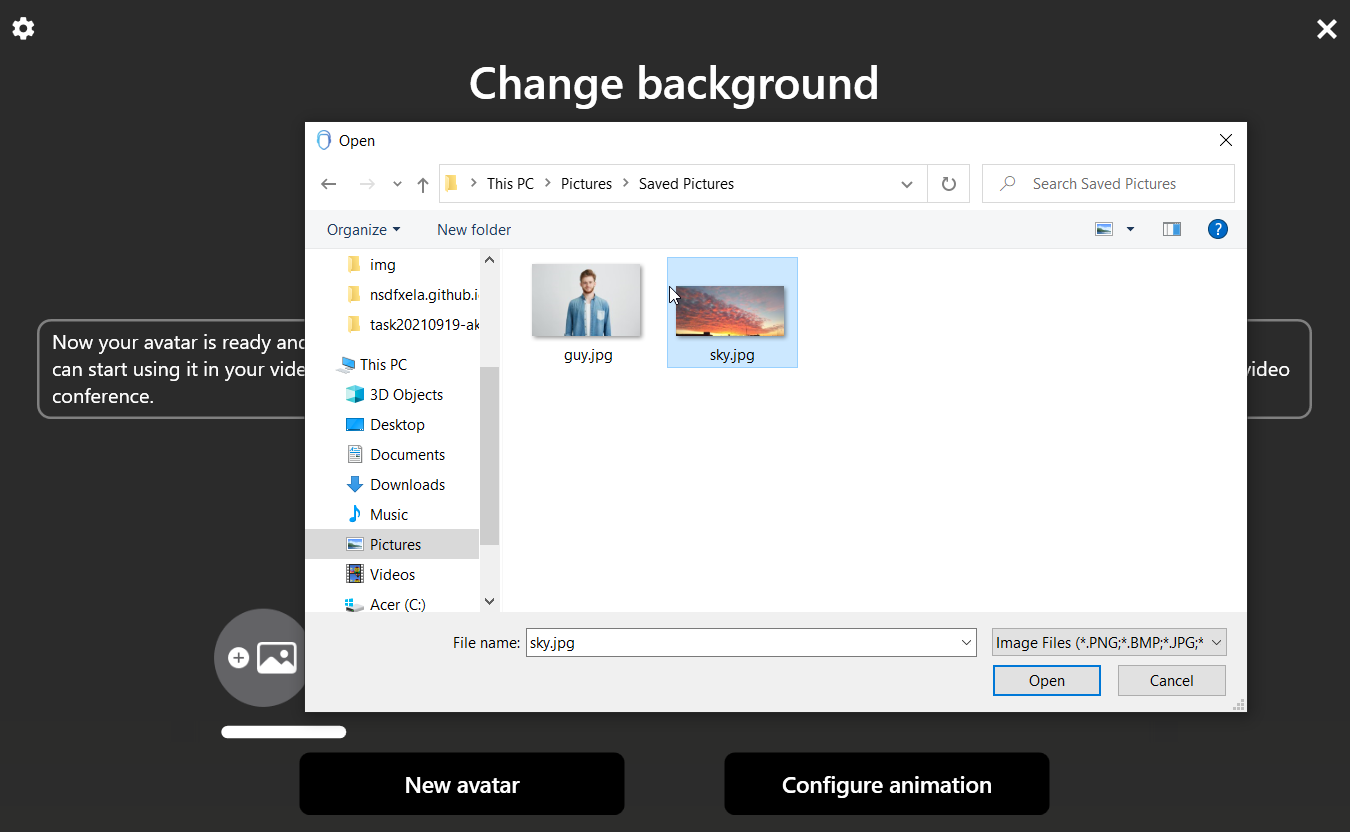
The selected image will be added to the list of available backgrounds:
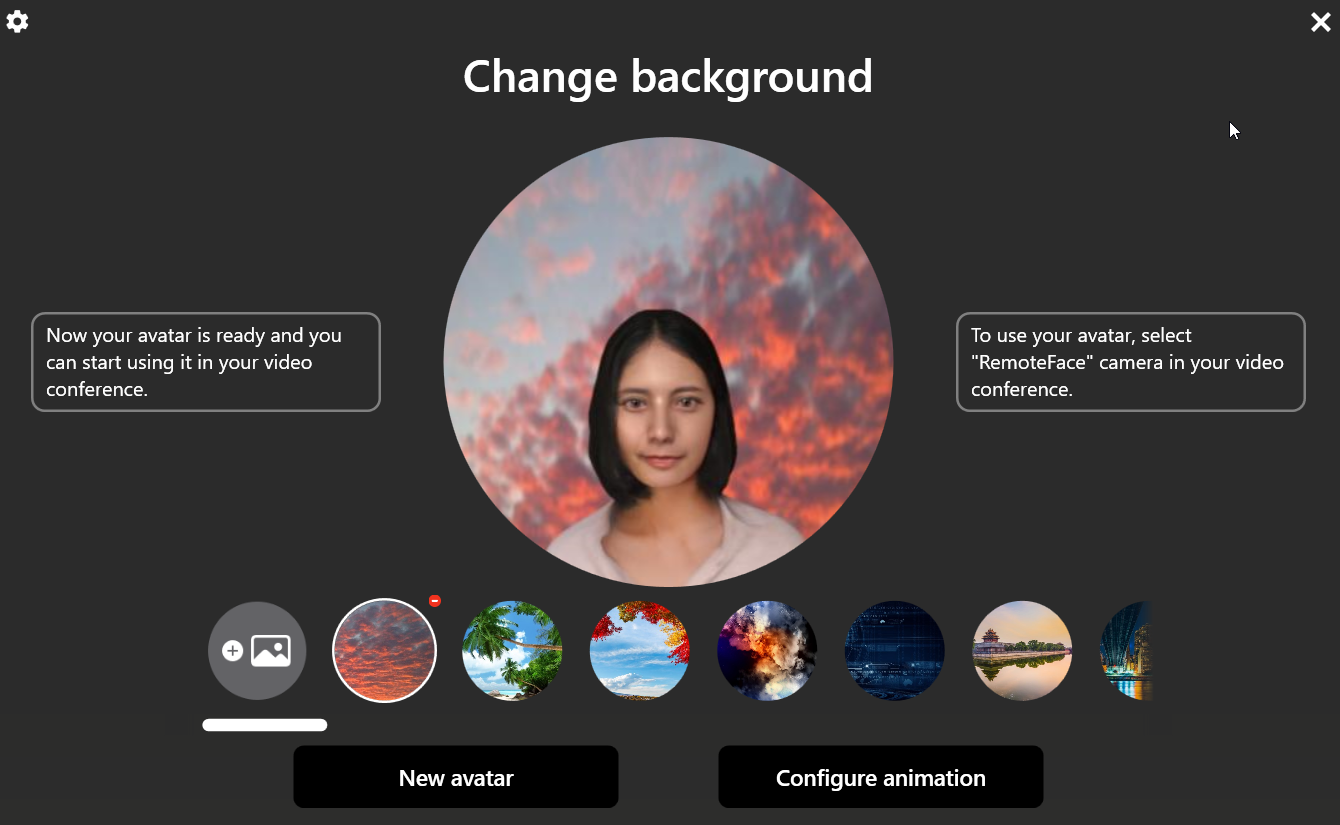
Mac
Mac background selection panel is available at the viewer page that is displayed when your avatar is generated or after pressing the “Change background” button in settings:
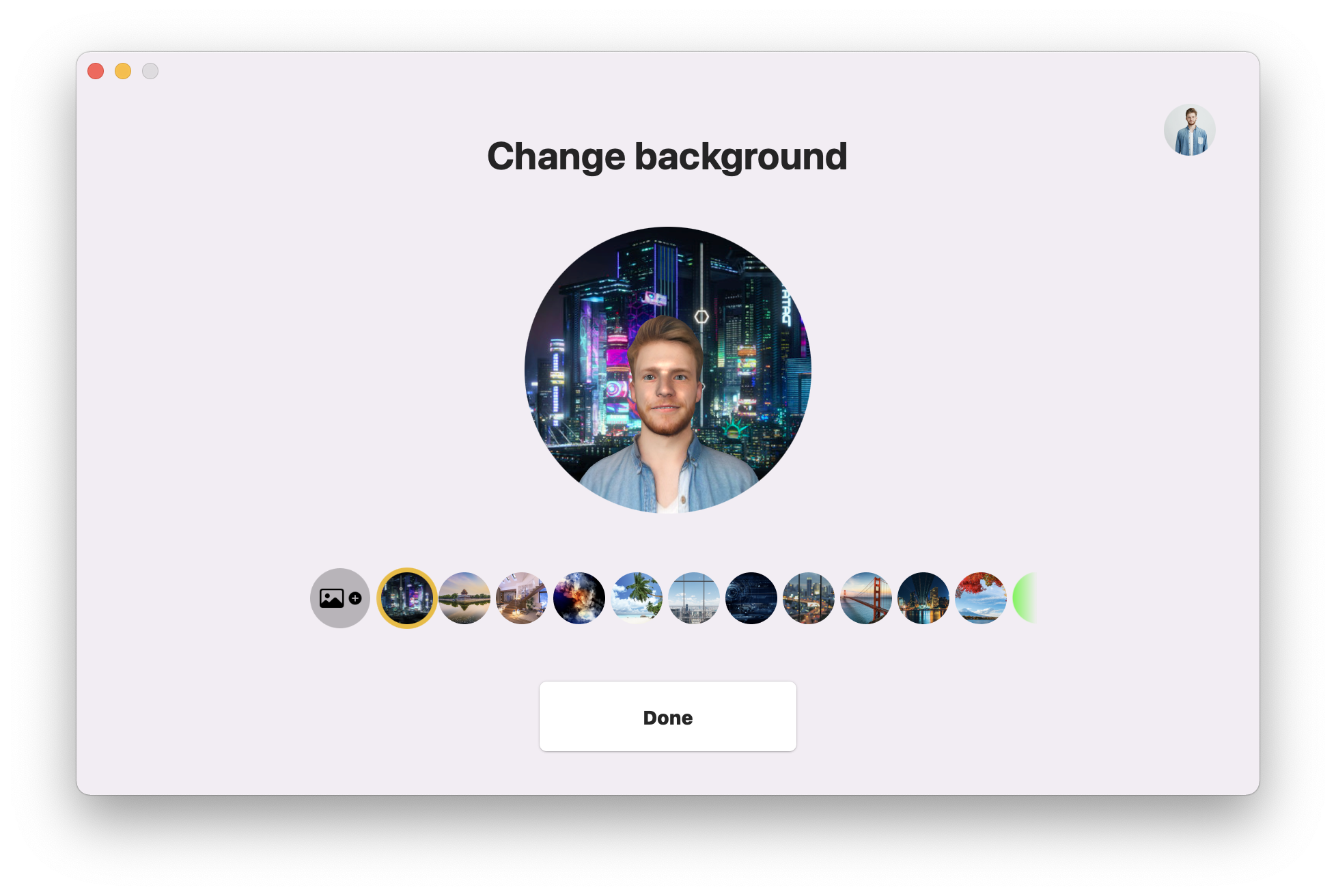
Click on one of the available backgrounds to use it in your conferences…
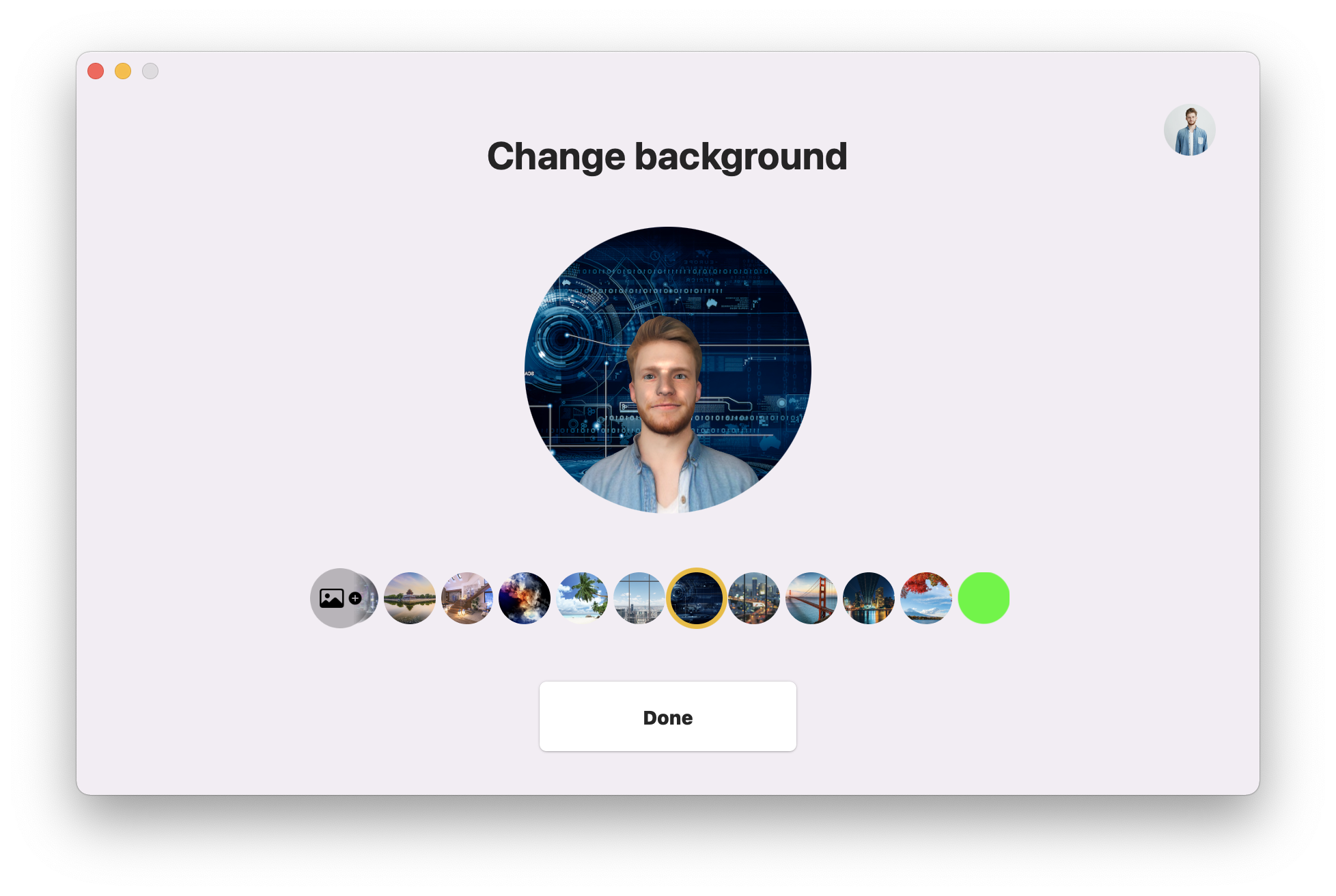
… or add your custom background by clicking on the appropriate button:
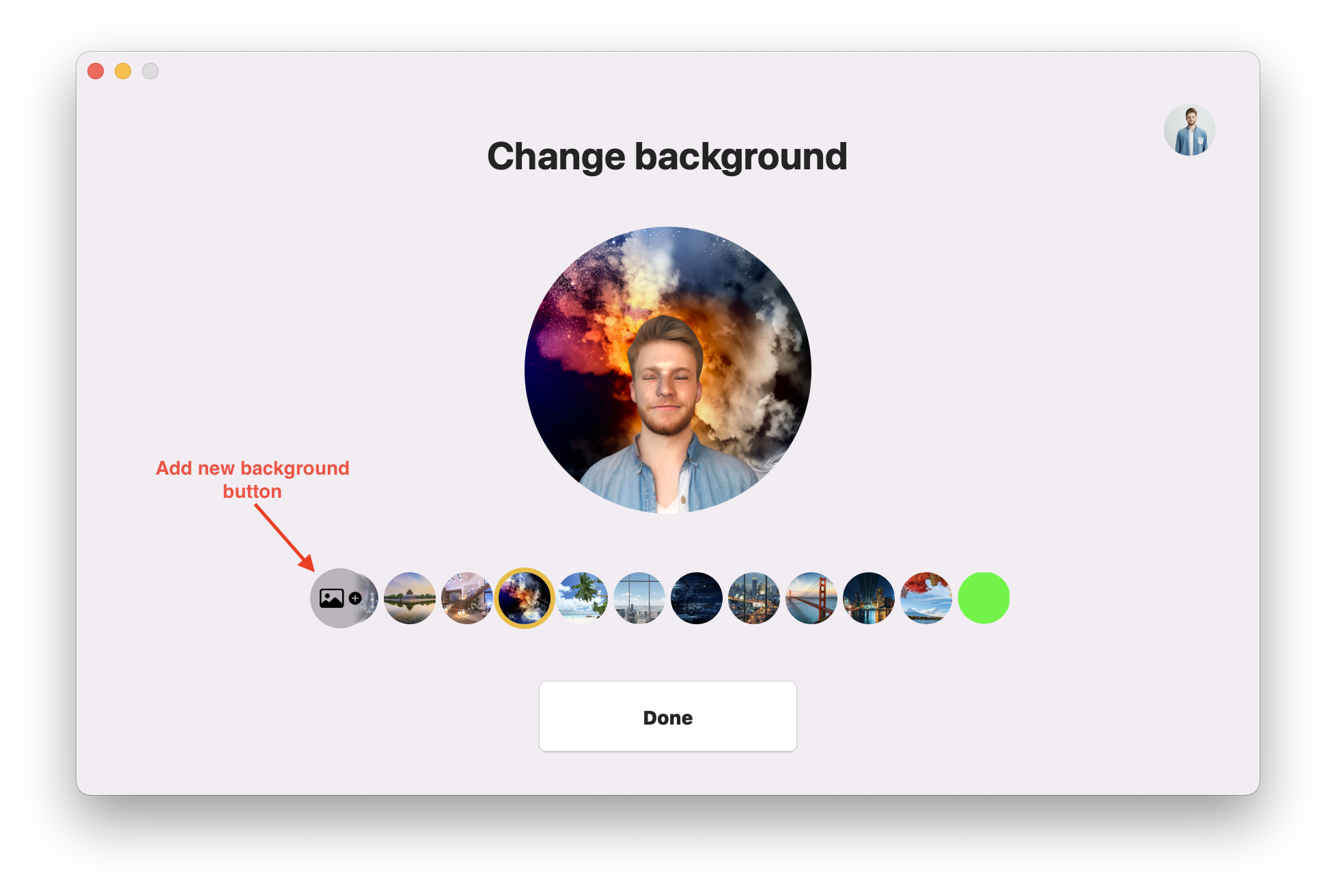
Choose the image on your computer’s drive in the opened dialog:
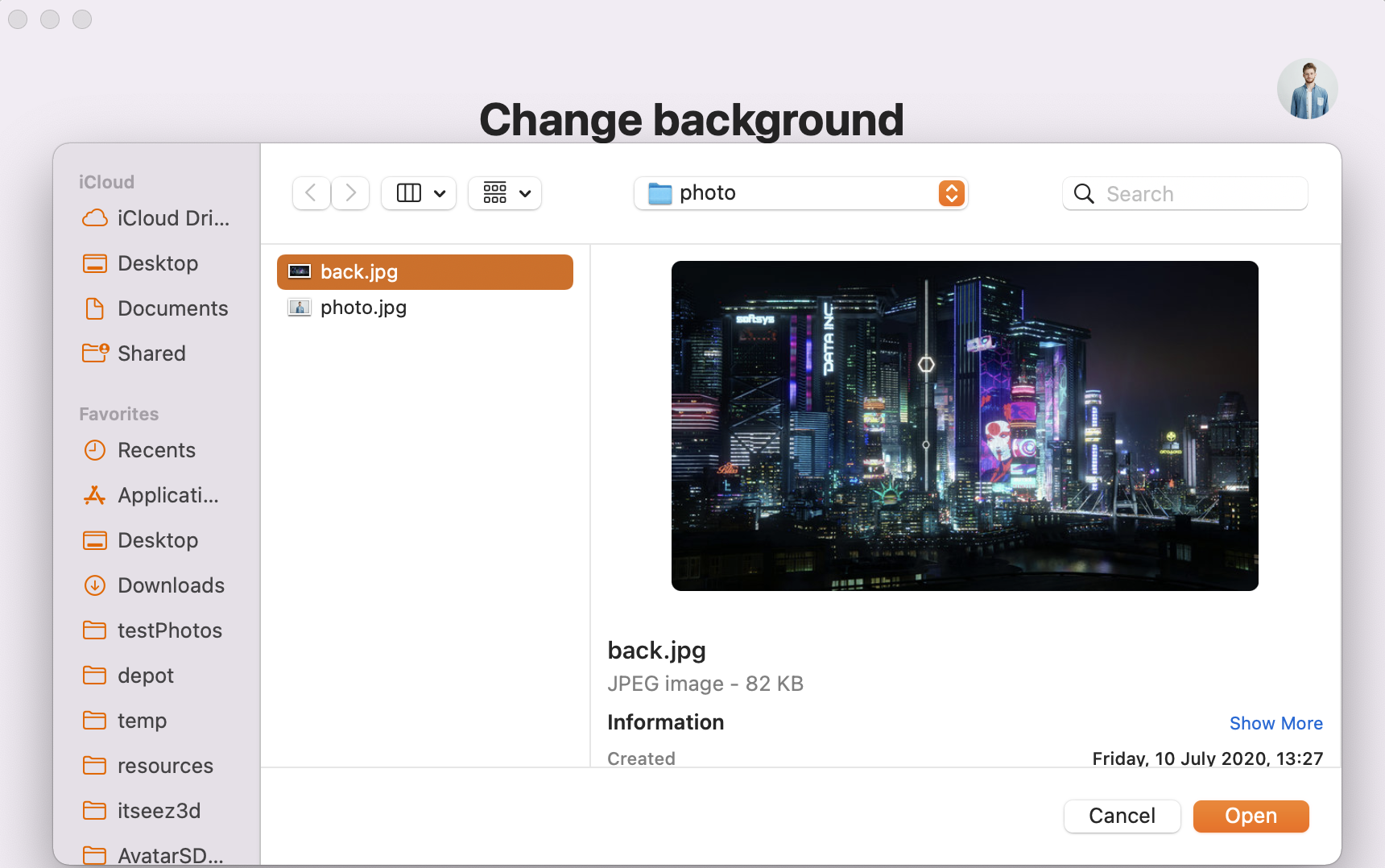
The selected image will be added to the list of available backgrounds: