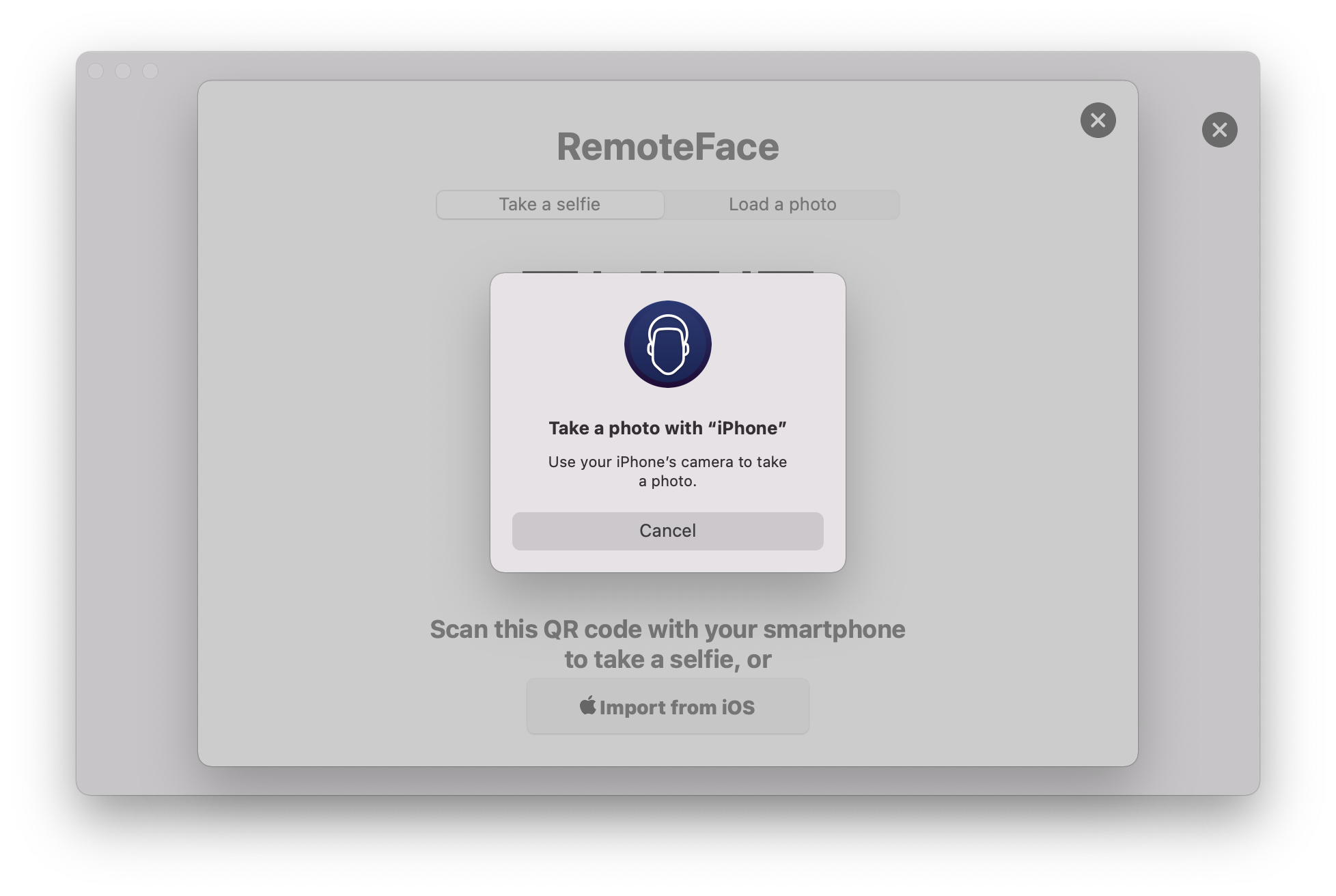Mac
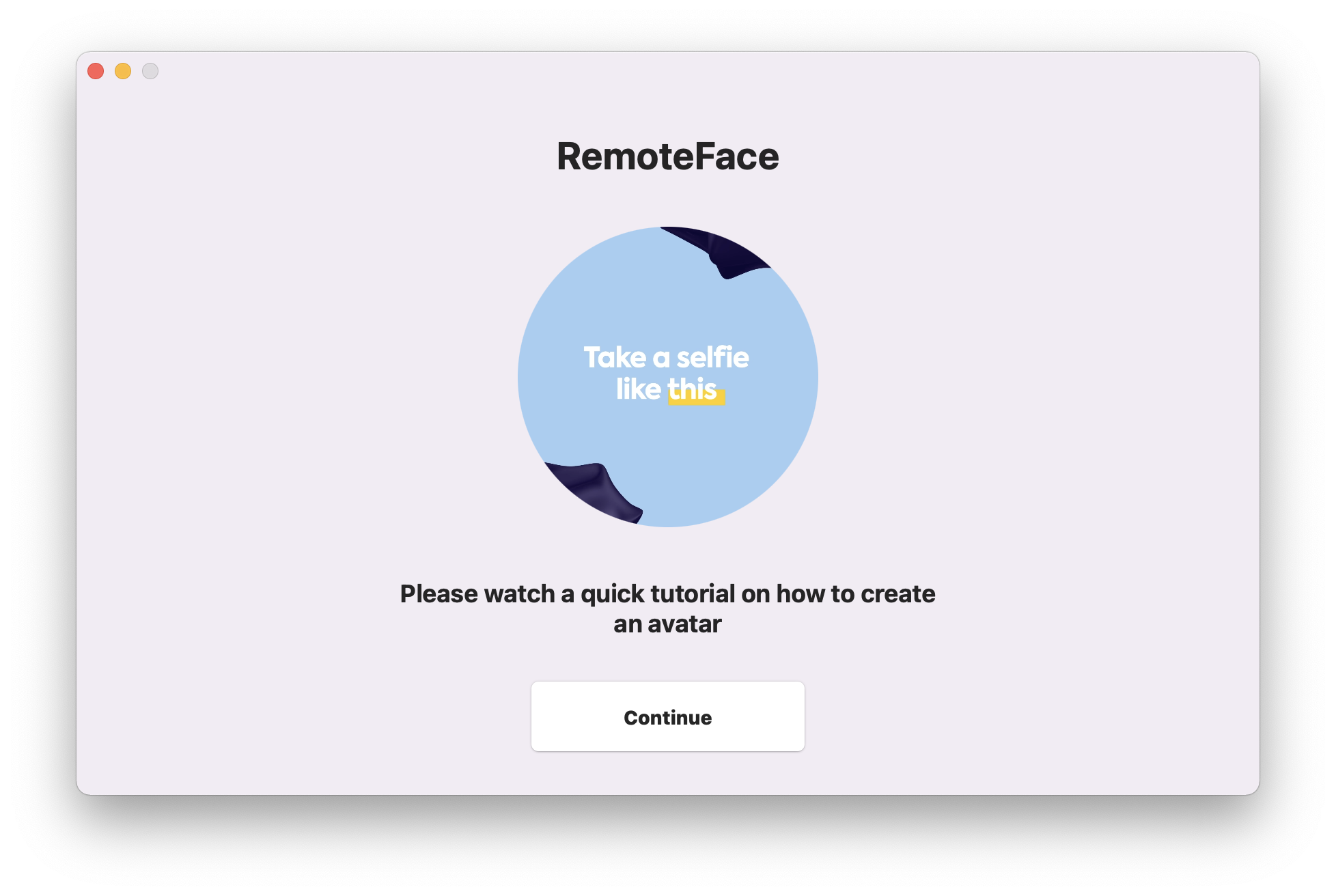
You have three options for choosing a photo that you want to generate an avatar from: simply upload it from disk or upload it from your smartphone by scanning the QR code or directly.
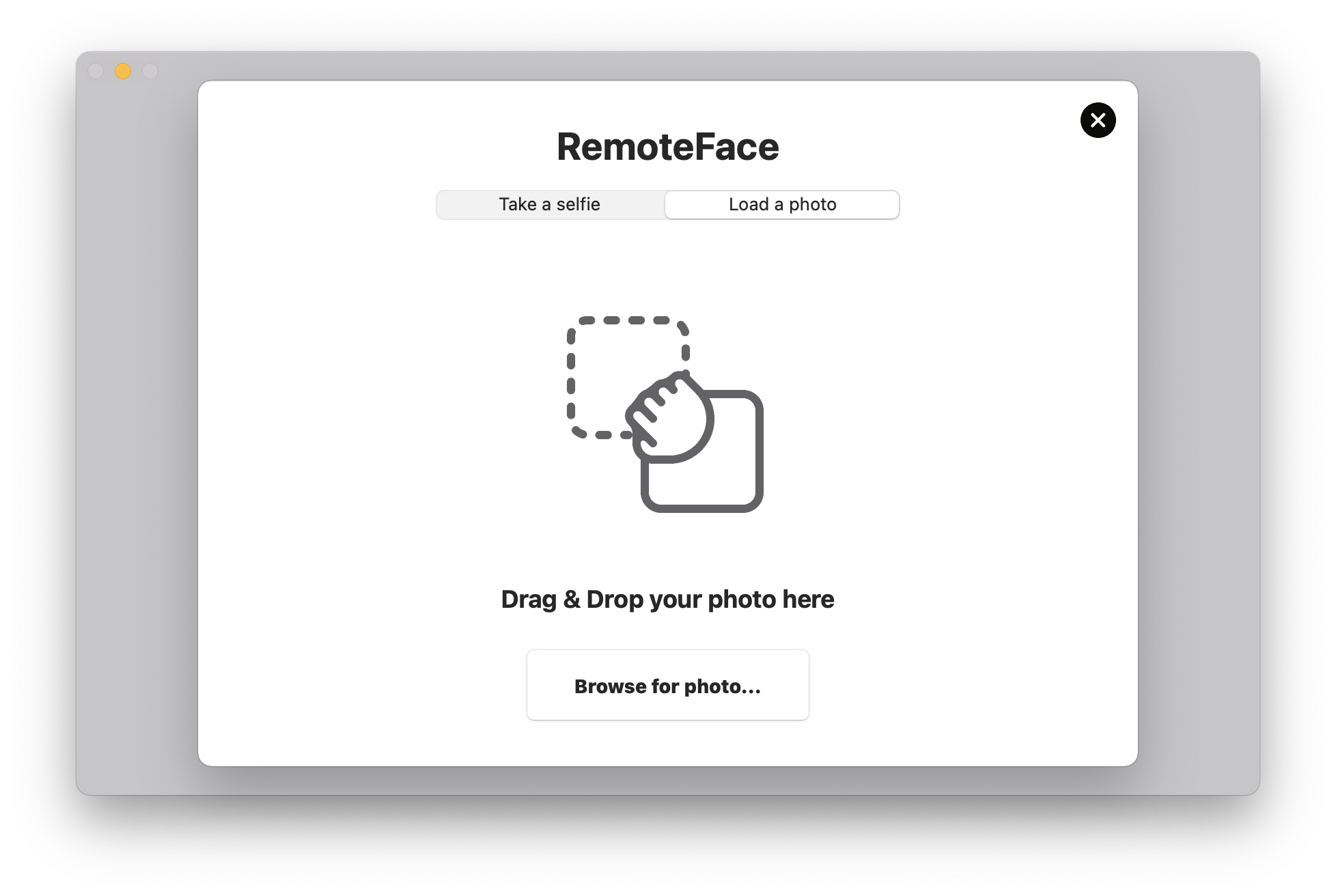
The first way is pretty straightforward: press the button and select the image you want to use:
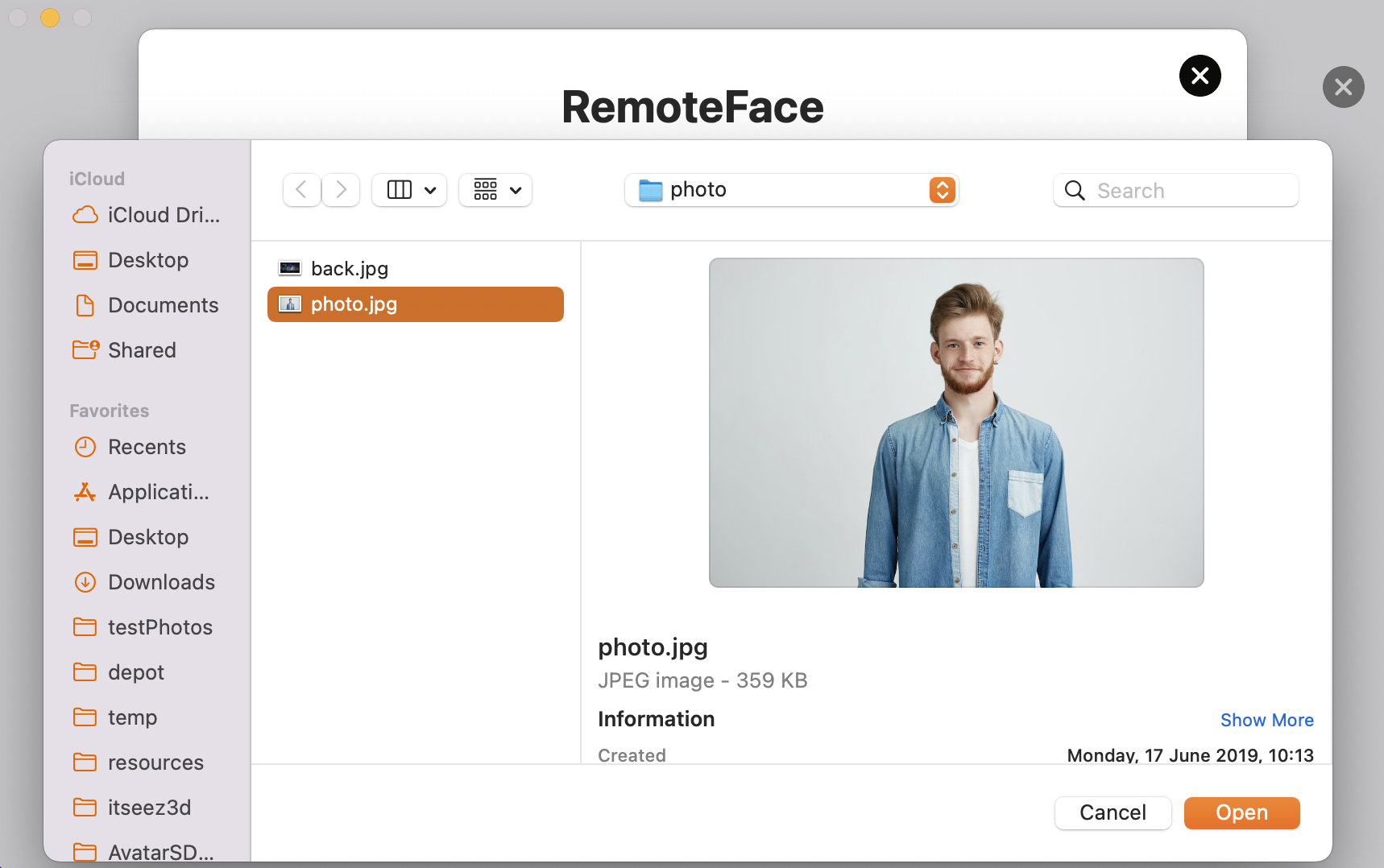
You can also drag and drop the photo to the form:
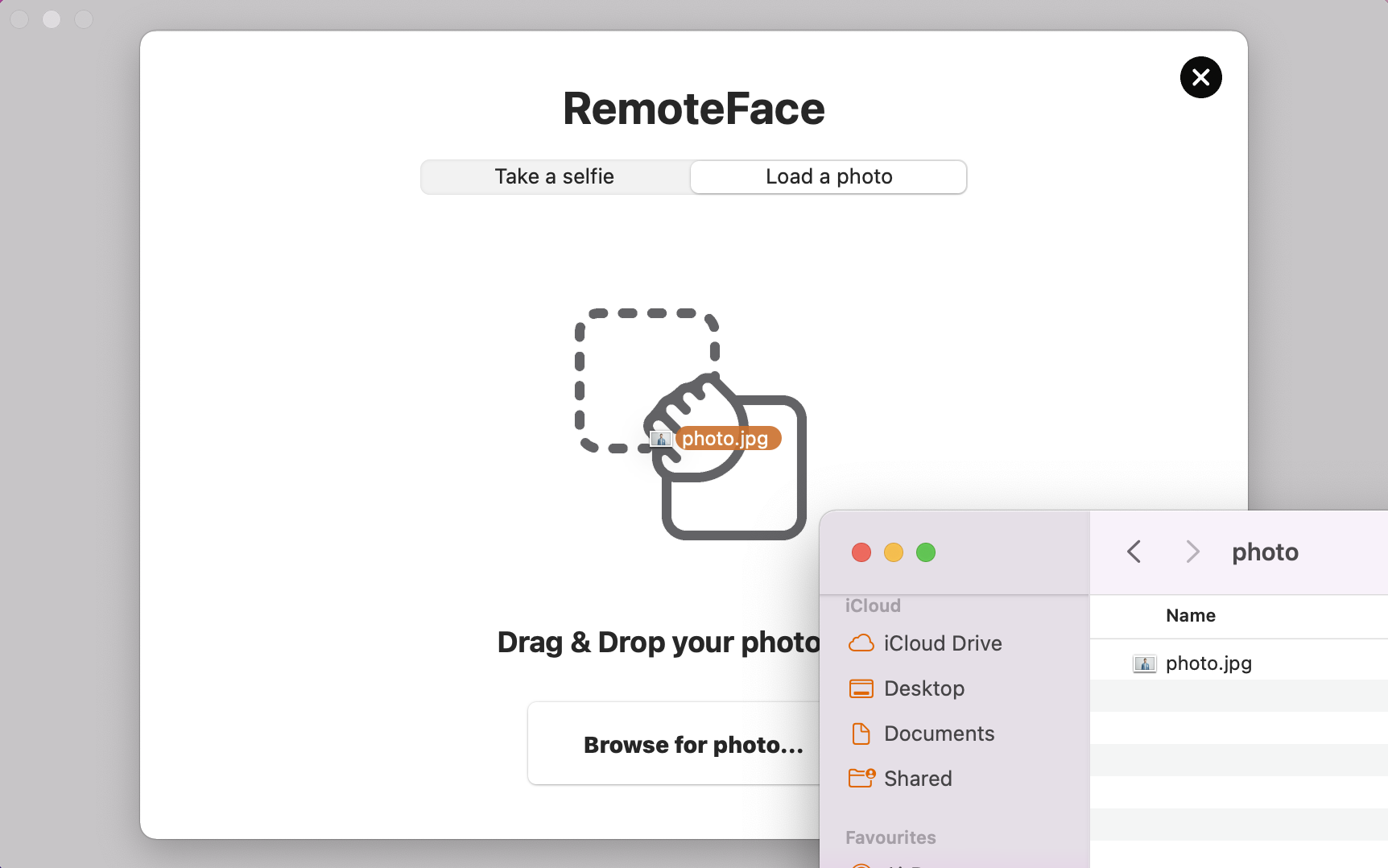
The second way is to scan the QR code with your smartphone and open the decoded link.
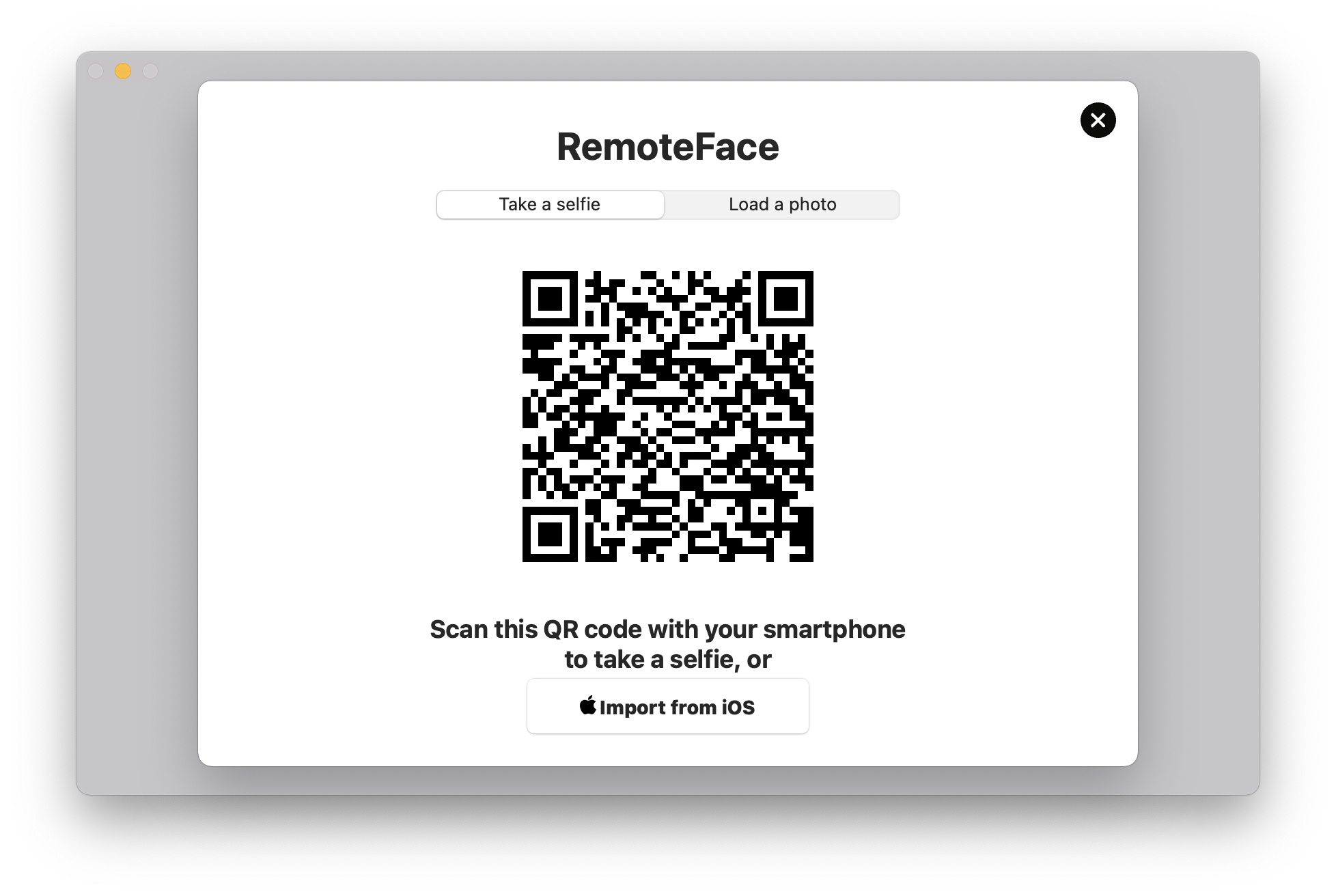
When you open the link in your mobile browser, you can choose if you want to use an existing image, or create a new selfie
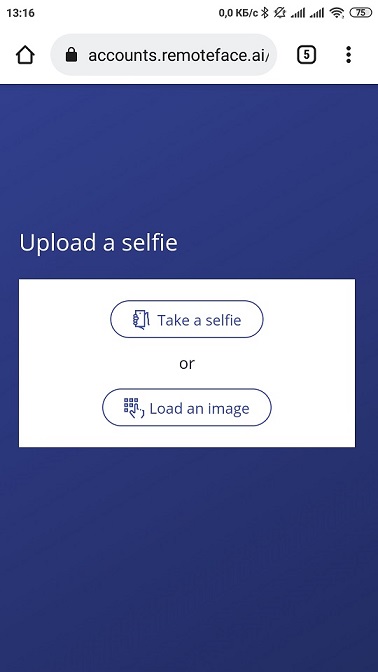
After that, the application starts downloading for the chosen image.
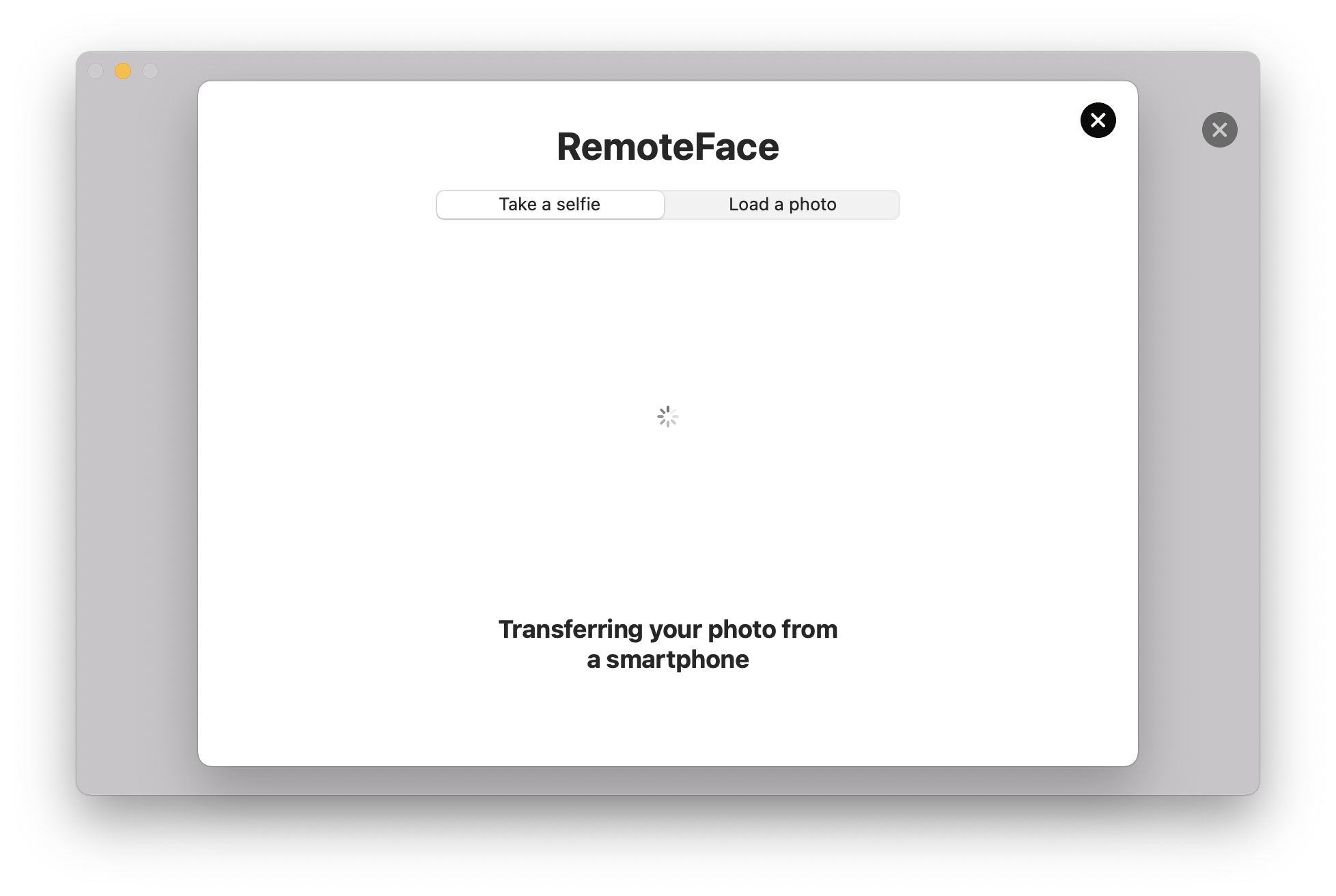
When the image is finally selected avatar generation automatically starts on your Mac.
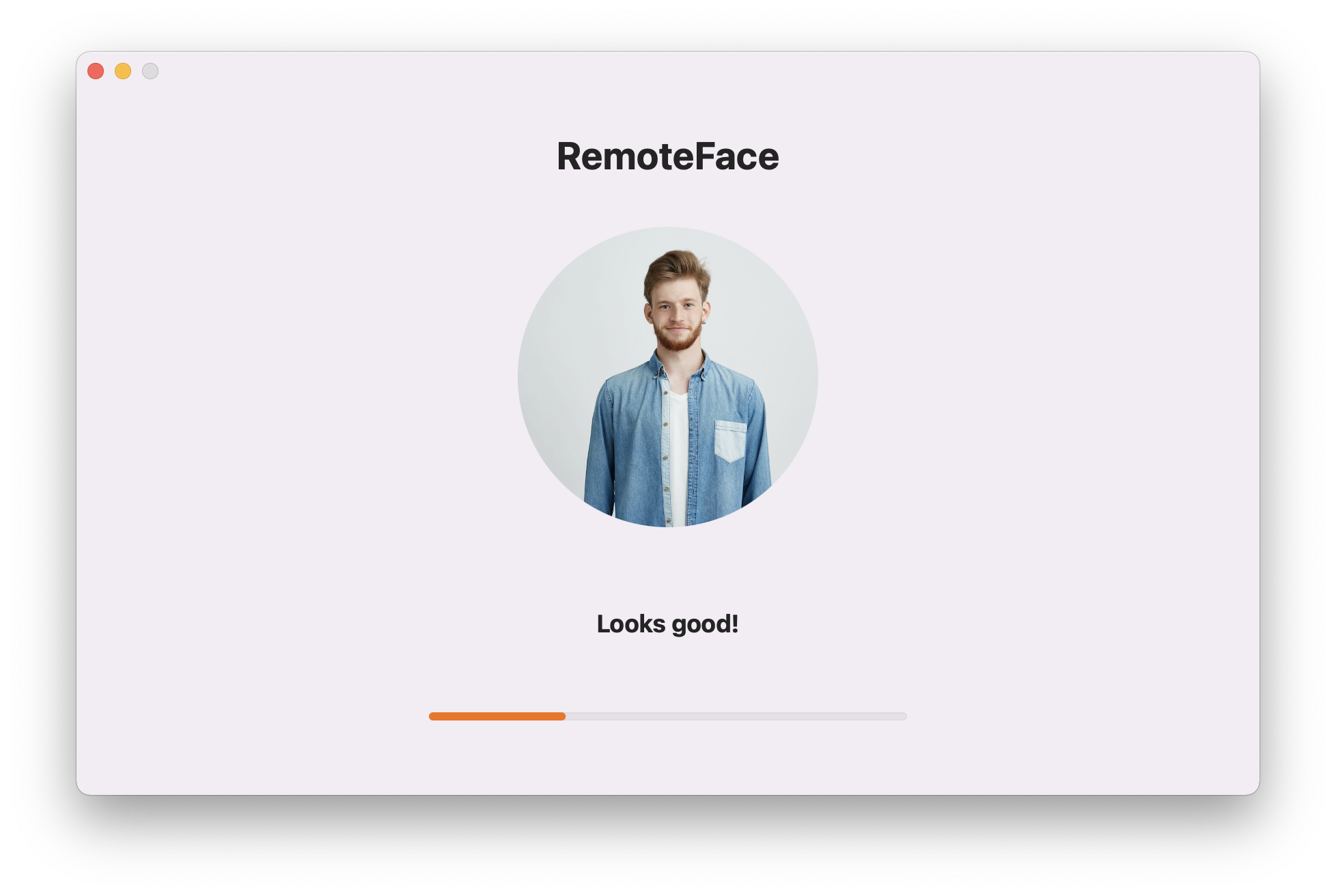
When the avatar is ready its preview will be presented on the screen:
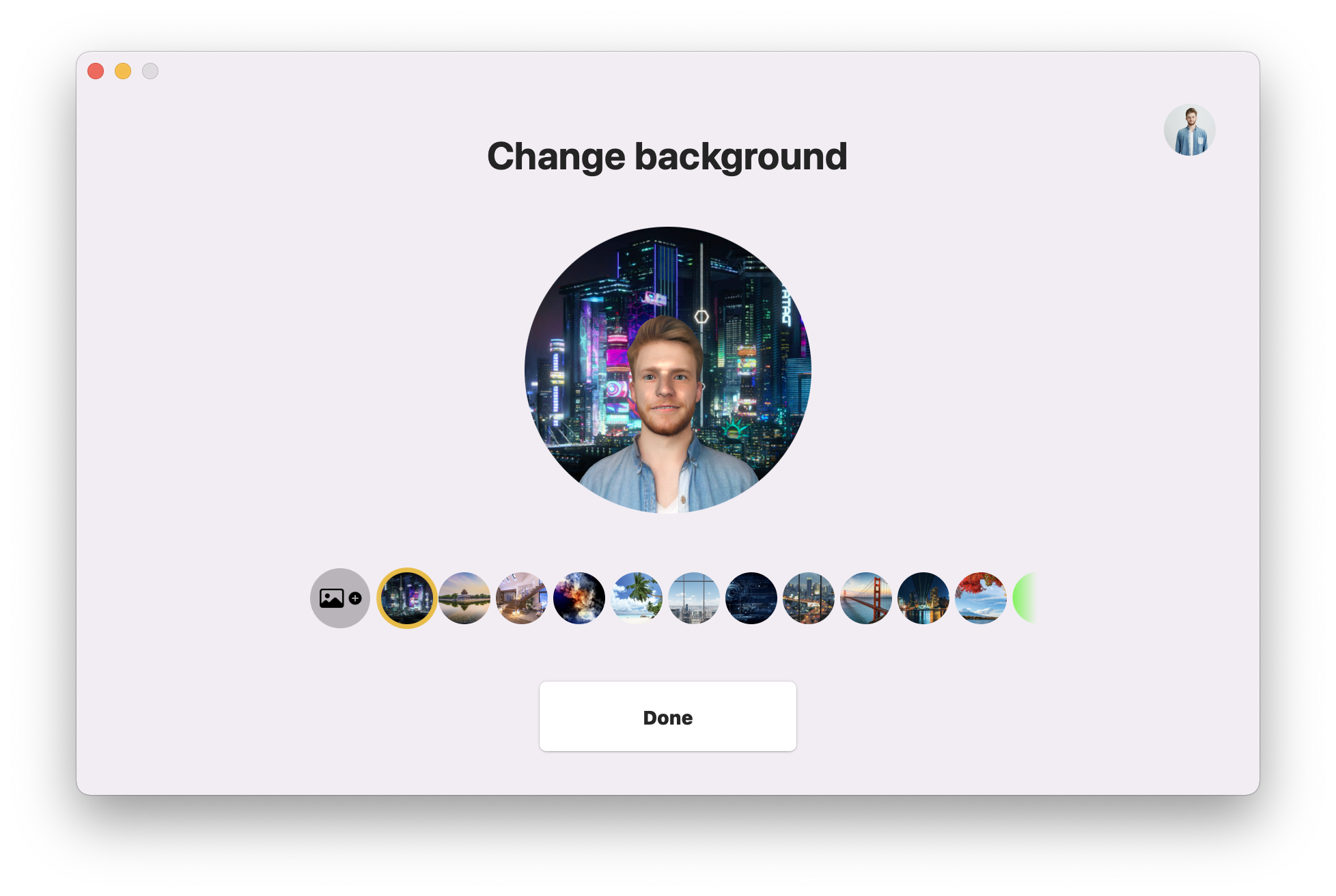
The third way is available if your mobile device is an iPhone. The button “Import from iOS” will appear at the bottom part of the window. Press it and select “Take a photo”.
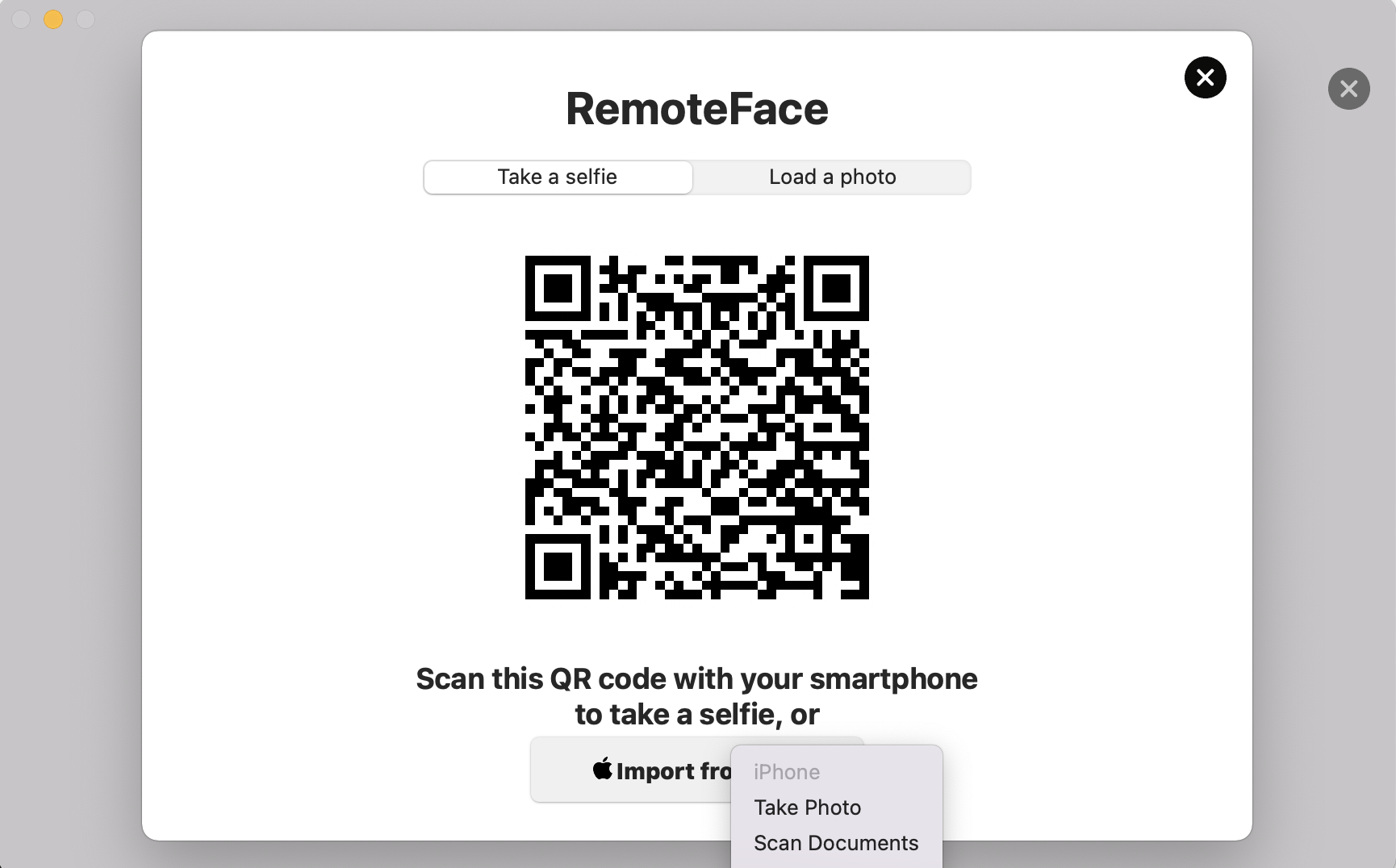
After that, a camera application will open on your iOS device. Just take a selfie and it will instantly be uploaded to your Mac.