Uninstallation
Windows
To uninstall the Remote Face from your computer use the “Apps & Features” (“Programs & Features” in Windows 7) menu and find the Remote Face in the list of your applications. Click on the “Uninstall” button and follow the instructions.
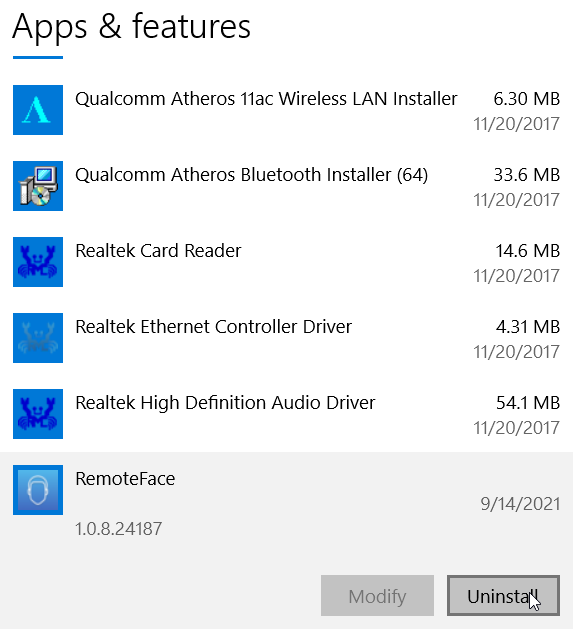
Sometimes uninstallation cannot be performed due to running programs that use the Remote Face. Close the programs listed in a prompt window and the uninstallation process will automatically resume.
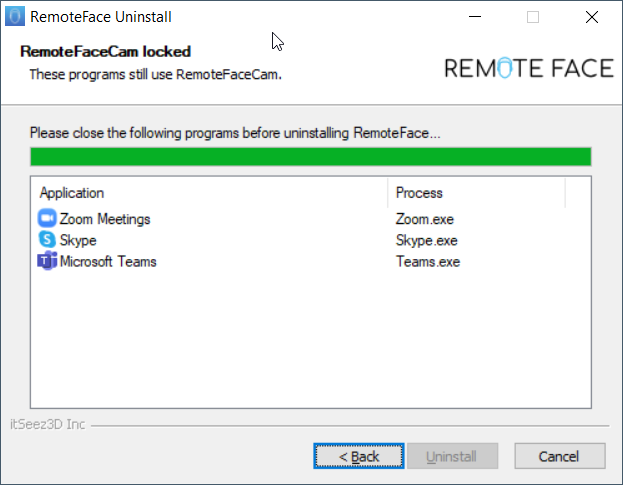
Mac
The easiest way is to run this command in the Terminal:

sh /Applications/RemoteFace/uninstall.sh
If you already removed this folder, you can try to install the Remote Face one more time and then uninstall it. It uses some special commands to unregister a virtual camera in your system.