FAQ
1. Windows shows me a warning message when I run the Remote Face installer. Is it safe to install Remote Face on my computer?
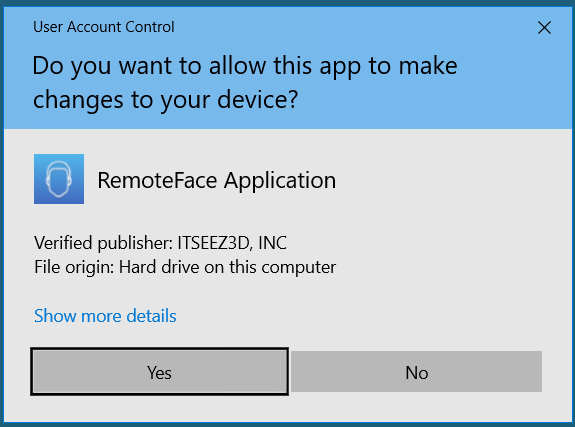
It is safe to run the installer downloaded from Remote Face’s official website. You may additionally check if the installer is signed with the correct itSeez3D certificate by clicking the “Show more details” -> “Show information about the publisher’s certificate”.
2. What conferencing applications do you support?
On Windows, Remote Face works with Zoom, Microsoft Teams, Skype, and Google Meet. On Mac, it supports Zoom and Google Meet.
3. Does Remote Face send my images somewhere?
No, avatars are generated locally on your computer without sending your images outside. It only will be sent if you choose a QR code as a way to transfer the selfie from your smartphone to the computer where Remote Face is installed.
4. What are the system requirements for Remote Face?
PC:
- Windows 7 and higher
- CPU with AVX support
- GPU and driver with support for OpenGL 3.3 or higher
Mac:
- macOS 10.13 and higher
- CPU with AVX support
- GPU with Metal support
5. Why does my avatar move the lips when other people speak?
Remote Face uses lip-sync technology for lips animation: it consumes the microphone input of your computer to synchronize the avatar’s mouth with your speech. If you use audio speakers in a conference, the microphone picks up the voices of other meeting participants even if you are silent at the moment. There are two ways to avoid the problem mentioned above: 1. Use headphones so that the microphone doesn’t pick up the other people’s voices 2. Temporarily disable the lip-sync by clicking on the microphone icon in the settings menu.
On Windows it is accessible from tray:
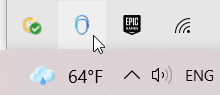
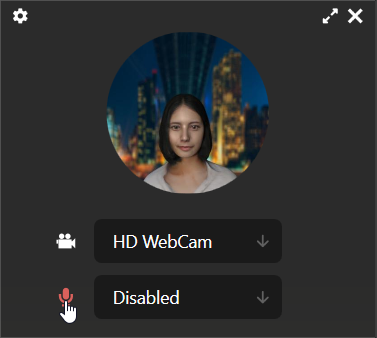
On Mac it is accessible from Status Bar:
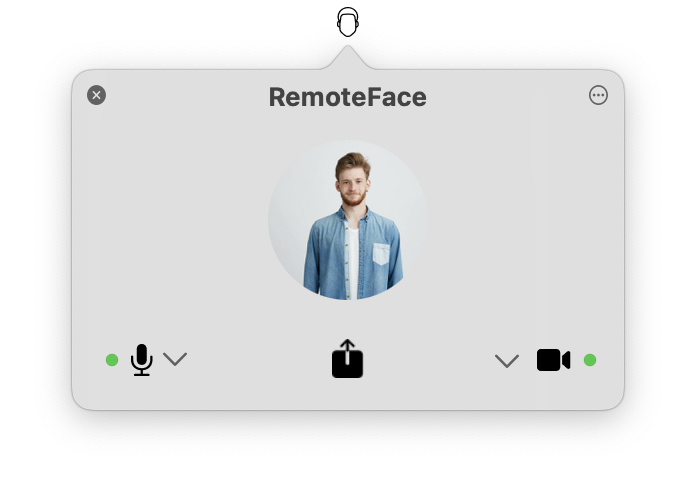
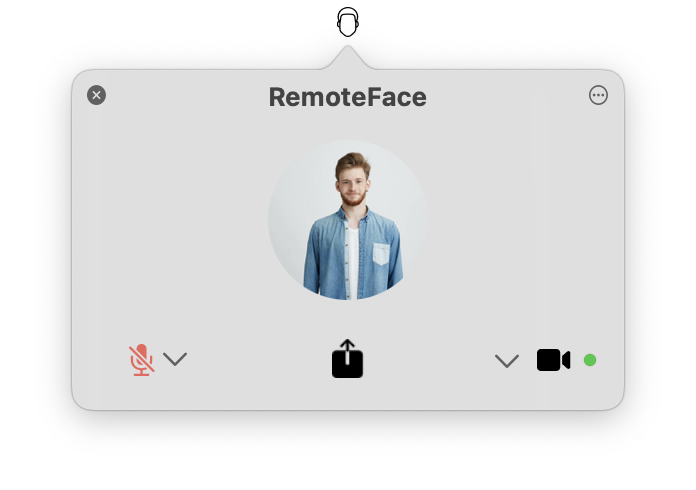
6. Do I have to have a webcam to use Remote Face?
No, you only need a webcam if you want to synchronize the pose of your avatar with your current pose (i.e. head tracking).
7. Head tracking is not stable
Remote Face uses a camera connected to your computer to track the position of your head and sync with the position of your avatar. It is crucial to have a camera located right in front of you. The lighting is also very important: make sure that you do not have bright lights (for example windows) behind you if you want head tracking to be more stable.